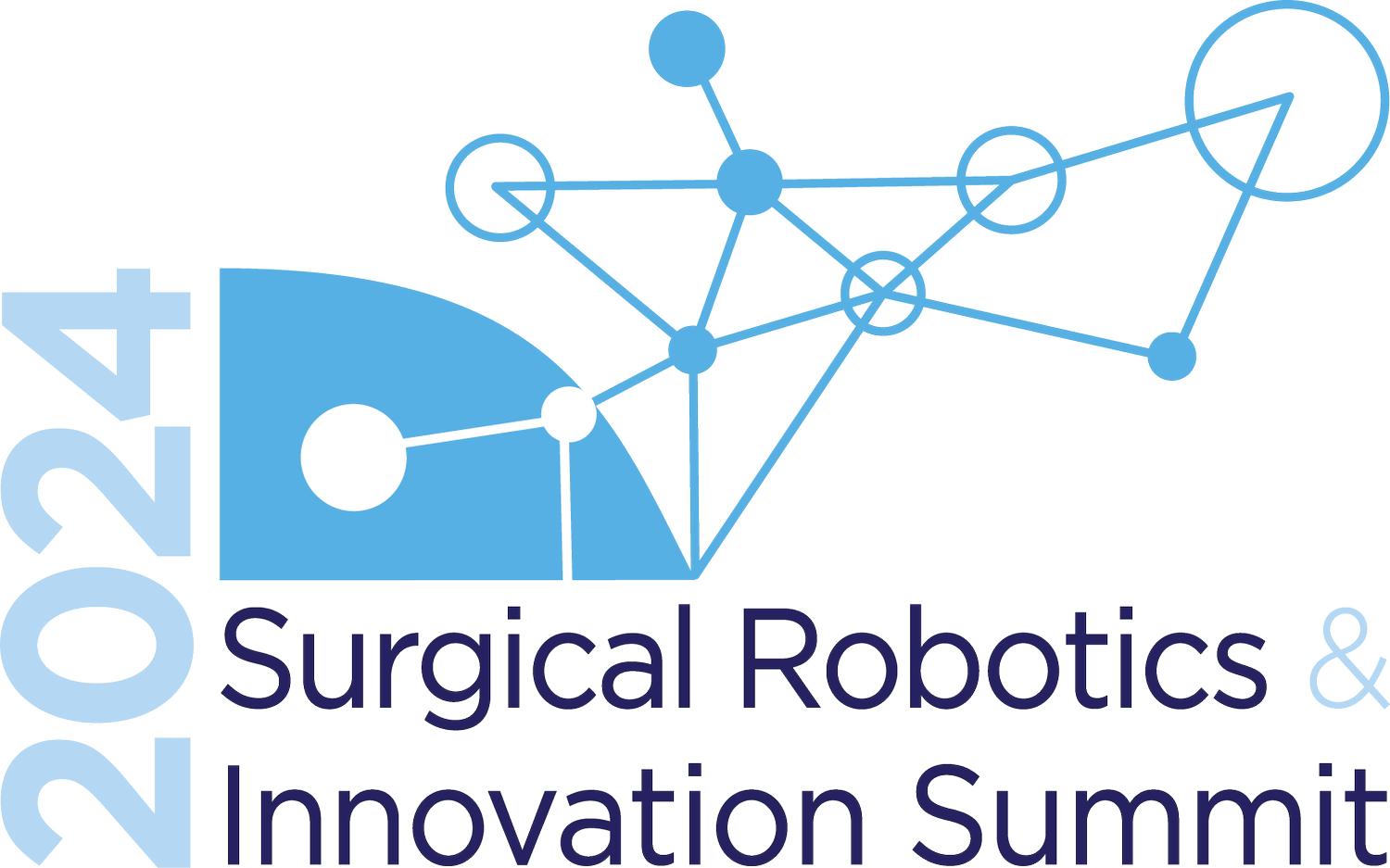The following information is provided to assist speakers at the 2024 conference.
Jump to:
Key information | Presentation requirements | Room chairs and moderators | Support
Key information
Two weeks before the Conference you will be sent a reminder email containing key session information, including your presentation start time and limit. Please stick to your allocated presentation time limit. You will also be reminded to upload presentation slides.
Speakers do not have to register online, but you will be required to check-in at the booths when entering the event.
International and interstate speakers:
You have complementary registration for the entire conference.
Please send your travel details to RPA IAS as soon as possible to receive reimbursement. We require a copy of your flight invoice and itinerary.
A separate email will be sent to you about accommodation.
Local speakers and moderators:
You have complementary registration for the day you are presenting.
If you are driving to the event, we will be providing complementary parking for the day at Secure Goulburn Street Car park - 101 Goulburn Street. More details will be provided to you in the reminder email.
If you would like to stay the night in Sydney City, discounted accommodation is available.
All presentations at the conference will be recorded. If you do not wish to be recorded, please advise RPA IAS as soon as possible.
Preparation room
All speakers must report to the Speaker Preparation room at least 1 hour before your scheduled presentation. It is located in the Banquet Hall Balcony on both days. Assistance will be provided at the welcome desk.
Any last minute updates to slides must be provided in the Preparation room. Speakers are to bring their presentation on a USB with the file name including their first and last name.
Session room
Please go to your allocated room 15 minutes before the session start time to meet with the Session Chair/s and familiarise yourself with the room and AV.
All rooms will have AV support and a Room Assistant (wearing a conference staff shirt). If you need help, please reach out to the Room Assistant.
We do not advise speakers to use their own laptops. Rooms are equipped with a data projector and screen, lectern and roaming microphone. The Room Assistant will use the microphone for questions. Microphones will remain on throughout the session.
In the unlikely event that any of the equipment fails, speakers are requested to continue with their presentations whilst the technician rectifies the problem.
Presentation requirements
Please refer to the full website program for Friday or Saturday for the time of your presentation.
Slides
Speakers are encouraged to download the template. Please save a copy to your own computer (File > Save As).
Upload your files to this folder: SRIS 2024 - Slides
Please use the file naming protocol: YourName-Specialty-Topic.pptx
File requirements:
Your presentation should be saved as a Microsoft office PowerPoint file. If you have created your presentation using Apple Keynote, we request that you please recreate your presentation in PowerPoint.
Be sure that the PowerPoint slides have the same layout all way through.
Slides must have an aspect ratio of 16:9 (wide screen).
Files must not exceed 15 Mb in size.
For minor last minute changes in the session room, please engage the Room Assistant for support.
Video files
If you have any video files in your presentation, please include these in the presentation directly and upload the files separately to the folder: SRIS 2024 - Slides
If it is an online video, please provide a link in the presentation itself, and the team will endeavor to embed the video for a seamless presentation.
Pre-recorded presentation
If you cannot attend the conference last minute, we are asking each speaker to record their speech electronically (e.g. via Zoom) and providing a copy. Please upload your pre-recorded presentation to the folder: SRIS 2024 - Slides
Remote presentation
We will be using Zoom to connect remote participants. The online room link and information will be emailed to you separately one week before the conference, and a reminder a day before.
Please ensure that you are presenting from a quiet room with adequate lighting, and both microphone and speakers are working correctly. Please join at least 15 minutes before your presentation is scheduled to begin to test the connection.
Slides must be uploaded ahead of time to the folder: SRIS 2024 - Slides
Cultural Protocols
The Chair will give an Acknowledgement of Country to open the conference, and a Welcome to Country will be given by a local Aboriginal Elder. You are welcome to acknowledge the traditional owners of the lands on which you live and work at the beginning of your presentation. For Sydney, this is the Gadigal People of the Eora nation.
Please use the following: “I would like to begin by acknowledging the Traditional Owners of the land on which we meet today, the Gadigal of the Eora nation, and pay my respects to Elders past and present and emerging.”
Questions
Each session has different question requirements (e.g. after presentation, at the end of the session, or via a panel discussion). Please refer to the program or ask the Session Chair for more details. The Room Assistant will be available to direct any participant questions, and will also be monitoring X (Twitter) for online questions, to be relayed at an appropriate time.
The Session Chair will advise if there will be room for more questions.
Room chairs and moderators
Room layout
Please familiarise your self with the program and relevant room as soon as possible. Each room program is different, and runs to either 90 or 120 minutes.
Your Room Assistant will have a copy of the program, speaker bios, and can provide information on how to control the presentation.
Room welcome
Each Chair or moderator is required to open the session with a greeting to all participants and provide information on the speakers.
You are welcome to use the following example:
“Welcome to this session, which focuses on [topic name]. My name is [name] and I work at the [location] and I will be the chair for this session. We have an exciting selection of presentations in today’s session. The speakers will cover a range of topics relating to [insert topics]. Questions will be addressed at [the end of each presentation/at the end of the session]. A reminder that we will be keeping to time, and speakers will be notified if they are going over time. It’s now my pleasure to introduce our first speaker …”
Please use the provided speaker bios to introduce each speaker, noting their name and affiliation and the general topic. Transition between presentations by thanking the previous speaker and introducing the next. Speaker bios can be accessed ahead of time to help in your preparation.
Facilitation
It is extremely important to keep the program to time.
Keep a note of who has raised their hands and call on people in turn. Room Assistants will have a microphone for questions, please allow for them to provide the microphone to the participant before addressing the question.
Set an expectation for professional, courteous discussion. Ask that questions be short and targeted, and encourage people to follow up with the speaker after the session. If there are a lot of questions, try to avoid any one person taking over the discussion.
If one of the presentations in your session is cancelled or the speaker is not present, we request that the order of the presentations remain the same, and any gaps should be filled only by informal questions/discussions. The same policy applies if a speaker should finish their presentation earlier than expected. This will allow participants to move between sessions to attend presentations at their scheduled times.
Room close
At the end of the session, the Chair or moderator will be required to close the session and provide information on the next part of the program.
You are welcome to use the following example:
“That is all for our session this [morning/afternoon]. Thank you to all of our speakers for an engaging session. We will now be moving to [morning tea/lunch] in the Banquet Hall. If you have any further questions for our speakers, please feel free to follow up with them during the break.”
Help and support
If you require any further assistance or have any questions, please contact:
Meghan Cue, RPA IAS Marketing and Communications Manager
meghan.cue@health.nsw.gov.au
0436 915 537